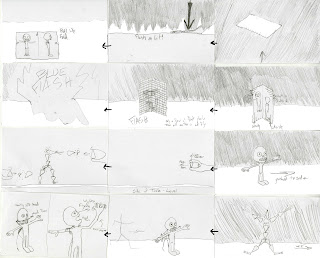Protagonist: The piece being created
Antagonist: (The anim8or)/time/the process
Climax: There isn't a climax, its more of a documentary style piece. As far as emotional altitude I would think some of the effects in modeling/Rigging might be a "high-point".
Composition: The peice is composed in the order that characters might ideally be created in, with many real world actions simplified to keep the piece interesting as well as somewhat informative.
Camera Angles: You will find that people in our peice are not ever centered while our character usually always is. We are trying to show that the focus is on the process of creating him not so much on the people who are tasked with doing so. This can in many ways be a view on how people really don't care as much about who makes these types of media, so much as the media itself. Next time you go to a pixar movie (not with vizzers) watch how many people stay for the credits.
Points of View: The composition tracks the creation of Stabby from the perspective of the character. As "he" is passed
along we travel with him through each one of the processes that create him. This is done because we are
trying to describe what creating the "character" is like, not necessarily how this affects his creators.
Editing: The animation, and cg scenes, are quick very quick because people perceive it to be so. While scenes where
the creators (Artist/Modeller-Rigger/Anim8or) are slow, and less visually stimulating to show that on our side its actually
quite time consuming, and difficult.
Highlights: The jump shot paper_to_trashcan where we focus the camera out. The modelling scene where polygons create
the stabby model. The rigging scene where composited hands create a CG rig. The Rig appending itself to the model. Credit
Scene.
Think/Feel: I hope they think the piece was visually appealing, while secretly taking a little bit away about how 3d characters
are created from a very dumbed down perspective. I hope it generates more interest in our work.