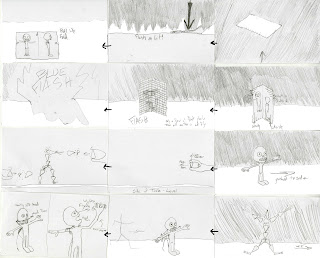Heres the final effect, finished coding it last night, it works with any model that is made of polygons. For this video I used it on a sphere made of 2500 faces. Enjoy.
I can't figure out how to bump the quality on blogger... come to me if you want to see it in higher rez.
I still want to add a bit of refinement, like having it build from the bottom up, or from the top down, should be easy.
-Jorge